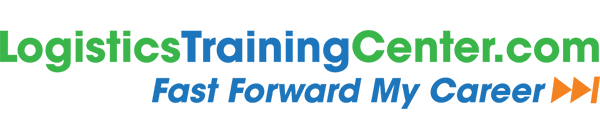Frequently Asked Questions (FAQs)
Technical Troubleshooting Questions
Problem: I can’t hear audio.
Safari
Safari users need to make sure Autoplay is allowed for any websites using Adobe.
- Open Safari.
- Go to Preferences, by clicking on Safari and scrolling to Preferences.
- Go to Websites tab.
- At top of tab, select Autoplay.
- Go to bottom right where is says Other Websites and select Allow Autoplay, then exit Safari. This allows Safari to autoplay on all websites including Adobe LMS.
Other browsers
You may try to look for a similar setting change.
You can also just stop the course and start it again, and audio will often start playing. If you still can’t hear audio, email admin@logisticstrainingcenter.com.
Problem: I just created an account and can’t sign in.
You need to verify your email before you can sign in.
Check you inbox for an email from [talentlms.com] noreply@talentlms.com NEED CORRECT EMAIL
If you do not see it, check your trash and spam folders.
If you still do not see it, your company may have security firewall blocking our emails. We would advise requesting your IT department to white list the domain talentlms.com. In the meantime, you can email admin@logisticstrainingcenter.com from the email you registered with and we can manually verify you and get you started.
Problem: I can’t proceed to the next module/unit/final exam.
Before you do anything else: We recommend taking a screen shot of your quiz score if you’d like to keep it in case we need to reset.
If you are using a mobile device, we recommend downloading the mobile TalentLMS app for taking courses as we have found it resolves many of these types of “freezing” issues that can happen occasionally.
Troubleshooting Steps
- Try exiting the course and re-entering or reloading the current Module. Check again to see if you can proceed.
- Try going to the course page with the list of all modules/units/exam and see if you can proceed by clicking on the next module/unit/exam.
- If you are still unable to proceed, email admin@logisticstrainingcenter.com and we can reset the module or unit for you. You will only need to progress quickly through with the forward button and retake the practice quiz to proceed.
In some cases, when we are unable to reset a single module, we can then reset the course. Your progress will be lost, but you can quickly forward through each module and just take the practice quizzes to return to your place and continue on.
Problem: I can’t see the course when I hit start.
We have found that users attempting to use Internet Explorer are unable to see the course pop-up window. Please try using a different browser.
You should also check your security settings on your browser to allow pop-ups for talentlms.com and logisticstrainingcenter.com.
Problem: I have to scroll to see the whole course window.
Sometimes the pop-up window does not show the entire slide. You can adjust the window to the proper size by dragging the corner wider at beginning of the module. You should only have to do this once after opening the window and it will stay the size you made it.
Problem: I had a glitch/slide won’t progress.
Please exit out of the program and try going back into that module. You may find the problem corrects itself. If you continue to have an issue, please email admin@logisticstrainingcenter.com.
Problem: A video or hyperlink won’t work.
We refer to outside videos on YouTube or outside websites for extra resources. Sometimes these links change or become invalid. Please notify us at admin@logisticstrainingcenter.com if you find a broken link.
Problem: How do I join a live video seminar?
Go into your course. You will see the list of units/modules.
Click on the name and date of the Seminar for that day.
It will open a window with a box that contains the seminar information.
At the bottom of that box, click on the word JOIN.
You can join up to a few minutes before the seminar starts.
The password will automatically be entered when you click on JOIN.
Problem: Need help with video conference
Our platform uses Zoom.
If you need help with operating Zoom within the video call screen, you can post your issue via the chat feature and someone will assist you.
Or refer to Zoom support https://support.zoom.us/
Problem: I just did a live seminar and can’t start the next self-paced modules yet.
After a live seminar, the instructor needs to “pass” each student through. Please allow up to an hour after the seminar for this to happen.
All students will be passed through even if they miss the live seminar, but students who miss the seminar will be sent a private link to view a video of the seminar they missed within 48 hours of the end of the seminar so they can view it. That link will expire when the course expires.
We highly recommend you attend the live seminars to get the full value of the course and be able to participate in the Q&A time with our instructors and guest speakers.
Discounts, Extensions, & Billing Questions
How to verify SMC3 Member status to receive SMC3 member pricing?
You can determine if your company is an SMC3 member by visiting their Carrier and Associate Member list at the following links:
- Carrier Members: www.smc3.com/carrier-membership-list.jsp
- Non-carrier/Associate Members: www.smc3.com/associate-membership-list.jsp
If your company’s name is listed on either page, then you are eligible for SMC3 member pricing. Note that you are required to register with your company email address in order to complete verification of membership pricing.
Get verification and discount code for SMC3 membership by filling out the online web form or emailing admin@logisticstrainingcenter.com. It may take up to 48 hours to receive your unique coupon code for the discount. Coupon code should be entered when you register and pay for the course in order to receive discount. We will not issue refunds for unused coupons.
How to verify I am a student or veteran?
How to verify I am a student or veteran?
LogisticsTrainingCenter.com uses ID.me to verify Active Military, Veterans and Students for course discounts. There is no fee for using ID.me. To get started please go to ID.me and select “Individuals”. On the next screen select “Create an ID.me Account”. The site will walk you through sign up and verification. Relevant IDs (Student, Military, First Responder, Teacher & Government) will need to be added to the wallet for verification. If additional help is needed use this direct link to ID.me’s help section https://help.id.me/ .
After registration with ID.me is complete please return to LTC’s website to request your discount code. Direct link: https://logisticstrainingcenter.com/discount-code-authentication/
How long do I have to complete the course?
You will have 60 days to complete an online course. You have the option to extend the course 30 days for free one time. The free 30-day extension must be requested within 90 days of enrollment. One additional extension beyond the free 30-day extension may be requested for a $50 reinstatement fee per student, per course.
May I receive an extension to complete my online course?
Students have 60 days to complete their online training from the date of enrollment and will receive periodic email reminders throughout the 60 days.
A final reminder will be sent 5 days from expiration of the initial 60 days.
You have the option to extend the course 30 days for free one time. The free 30-day extension must be requested within 90 days of enrollment. One additional extension beyond the free 30-day extension may be requested for a $50 reinstatement fee per student, per course.
Additional Extension
Students that have not completed their coursework after the initial 60 days and 30-day extension may apply for a final 60-day extension. This extension must be redeemed within 120 days of initial purchase and is subject to a $50 reinstatement fee (per student/per course). Payment can be made online via credit card only. Coursework will expire after this final 60 days and no further extensions can be granted.
Importance of Finishing On Time
LogisticsTrainingCenter.com’s online courses are designed to be completed within the allowable time frames. Extending a course beyond those time frames reduces retention of concepts learned and may affect your performance on other online courses. In addition, several courses, such as DOT Hazmat Training, may place you in violation of Federal and State regulations, and/or other training mandates if course completion dates are extended beyond those recommended. DOT requires initial training within 90 days of employment and recurrent training is required within three years of your initial training anniversary.
What if I need to cancel my online course?
Online courses are non-refundable and non-transferable. For help selecting the appropriate course or questions about discounts, please contact us at admin@logisticstrainingcenter.com.